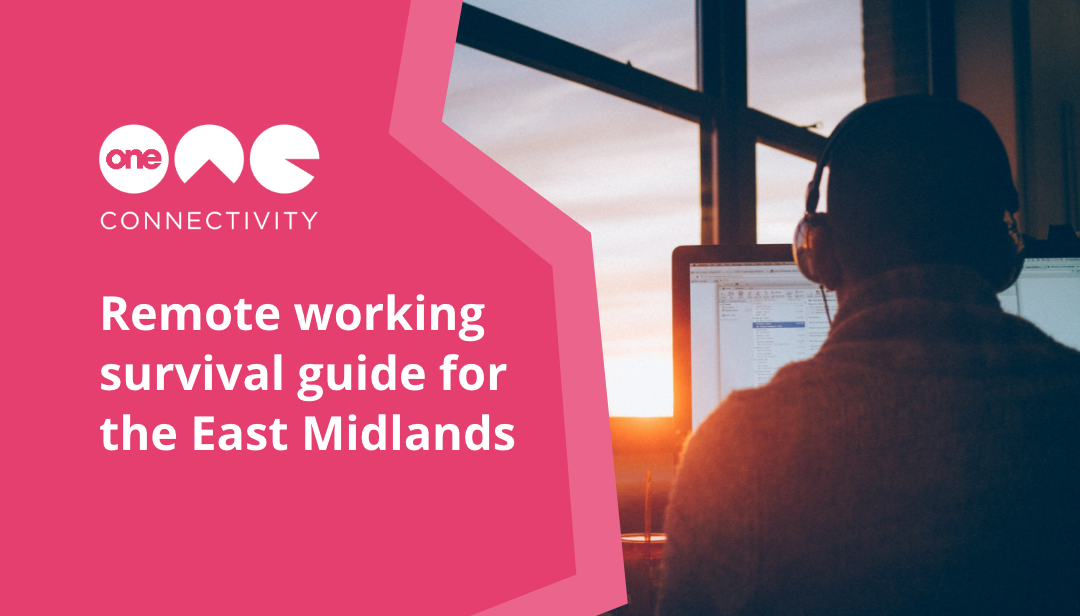
18 Oct Remote working survival guide for the East Midlands
Remote working isn’t going away any time soon. Businesses have had to adapt, and quickly, in order to get their remote policies set up. The speed with which a lot of these policies were put in place during the pandemic has meant that many of them aren’t as efficient as they could be.
At One Connectivity, we want to help. We’ve worked alongside a huge range of businesses in different sectors on their remote working plans. We help to provide the right tools, and the right training to make the most of them. That’s why we’ve written this blog as a guide for businesses, especially in our home of the East Midlands to not just survive, but thrive when working away from the office.
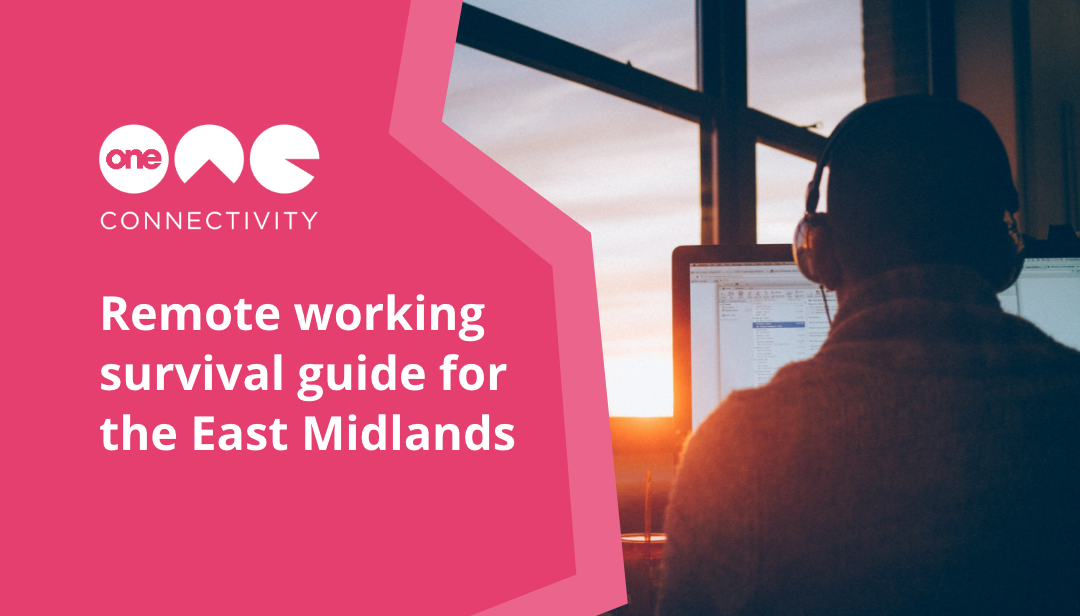
Step 1: Where is the right environment?
Remote doesn’t necessarily mean at home. Everyone works differently, and being able to accommodate everyone’s preferences is one of the great strengths of flexible organisations.
At One Connectivity, we operate with a hybrid policy. We know our staff require flexible arrangements, so we’re happy to oblige.
A great way to balance the collaborative environment of the office with the flexibility of remote working is to use co-working spaces. In the East Midlands we’re lucky enough to have plenty that businesses can use.
It could be an inner-city hub in Leicester or Derby, one of the many sites surrounding East Midlands Airport, or a getaway near our very own Castle Donington. There are plenty of options to explore. We recommend checking out DBS, Mill House (Castle Donington) and Regus (East Midlands Airport).
Step 2: What do your staff need?
This is one of the most important questions to ask when creating your remote working policy. To work at their most productive, staff need every tool that they’d typically have access to in the office, in their remote workplace. The requirements are always different for every role in every industry, but generally there are a few essentials.
- Communication: Your staff need to be able to get in touch with their colleagues reliably and professionally. For staff away from the office, email might not be able to cover all your communications needs, especially in customer-facing roles.
- Productivity: Different roles will need different productivity boosting tech at home. Whether it’s easy access to CRM data, or noise-cancelling headphones to block out distractions.
- Connectivity: Generally, every service in your remote working arsenal is powered by the internet, maybe aside from your coffee machine. Staff need to have a reliable connection supporting them.
Step 3: How do you check in on staff?
One of the challenges that many businesses noticed during the first lockdown in 2020 was how difficult it can be to know what remote workers are up to. Being able to host regular check ins with remote staff isn’t just about productivity – it’s about supporting their mental health and wellbeing.
At One Connectivity we recommend checking in via video conference on a regular basis. For larger teams it may be more effective to host a morning drop-in call where everyone can plan their days. For smaller teams or departments, one-to-ones might be the best approach.
To do this you need a communication service that doesn’t just work in every location, but also on every device and across multiple channels. It’s where a service like MS Teams comes into its own, but if you’ve ever struggled with Microsoft’s platform, our own iPECS ONE service could be the perfect alternative.
Step 4: How do you keep up with customer service?
There’s no point implementing flexible practices if it has a negative effect on your service. You need to ensure that your standards are always upheld, and customers aren’t impacted.
Hosting regular catch ups with staff is a great way to start. That’s important because it means that staff are always up to date with the latest customer requirements. Taking a closer look at team performance requires some specialist technology though.
iPECS Analytics is the service we recommend. This platform is installed on staff phones and allows you to take a real-time look at your customer communications. You’ll be able to see the number of calls that have come into the business, the time it takes to answer them, and flags any callers left waiting.
This is helpful for supporting customers in the short term, but for long term improvements, iPECS Analytics includes reports that allow you to better analyse the customer service stats of your remote workers.
Partnering with One Connectivity
Remote and hybrid working patterns are here to stay. They benefit employers and employees alike, and the technology to support them is more advanced than ever.
At One Connectivity, we can help you create your own remote working plan. You tell us your needs, and we’ll provide the technology and help you roll it out throughout your team. Get in touch to learn more. Reach us at 0115 896 88 60.
